I start: the most important thing is not the desktop, it’s the package manager.
That after getting used to Linux I will hate to be forced to use less free operating systems.
This so much. I absolutely cannot stand Windows anymore.
Windows is so bad
I could but I always get a feeling like I’m being monitored constantly. Like imagine being at work and if you don’t move your mouse for a few minutes you’d get a warning or something. Or remember using a computer at school where the teacher could literally see the screen of every student, yeah like that.
Once you go FOSS, you never go back.
How to quit vim.
Just read this book:
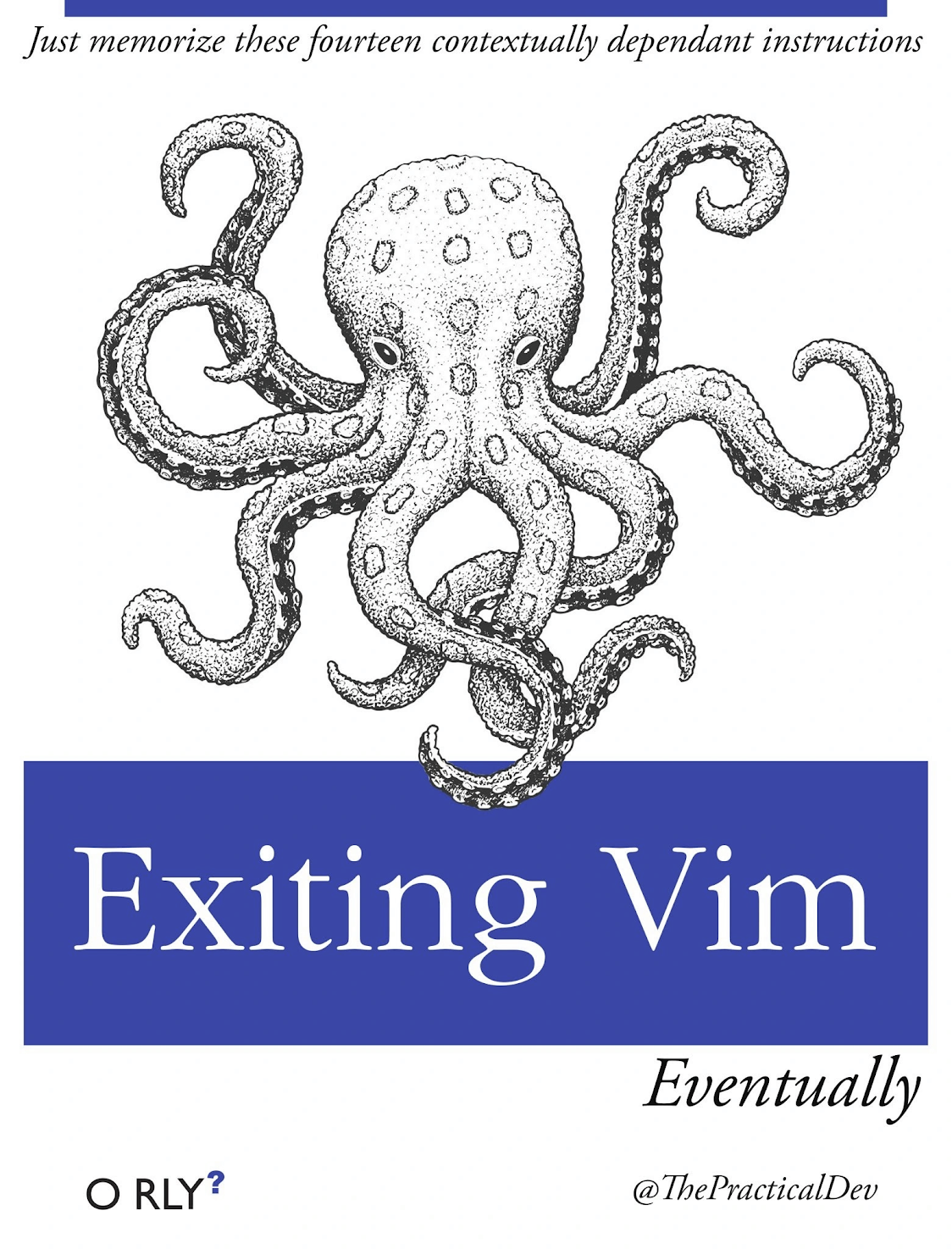
Used to use gedit, the found nano and it was awesome. Then found Vim… I RAN back to nano haha
Try micro.
It’s much better and quite easy if not easier to use than nano. It should really be the default simple editor.
This looks cool! Thanks!
I hear you 😁. For whatever reason I stuck with the Vim tutorial and did it a few times over the years. Now I’m using the IdeaVIM extension in IntelliJ - that mode system is just sooo powerful. It has a horrible learning curve, yes, but if you manage to stick with it, it pays huge dividends. I probably know, like, 18% of all commands, and it completely changed how I edit files (mostly for coding, but also text).
Alright alright. You win haha seriously, you’ve convinced me to give vim another chance.
Use vimtutor. It comes with vim and teaches you to the basic vim commands from within vim.
And don’t worry about exiting vim, that’s lesson 1.2 :)
Hahaha!!! I actually know how to exit Vim. Had to learn it when setting up a server config on a server that only had Vim installed. Once set up, nano got installed.
This vimtutor looks pretty awesome, and I can’t wait to get learning on it. In all honesty, vim does looks super helpful. It’s just that I usually use text editors to quickly setup configs, when gui won’t do or I’m just done with gui for the moment. During those times, my patience is usually low, and searching how to save or quit or open or do any other basic functionality, reduces that patience further. But vimtutor makes it a point to learn vim when I’m not trying to get in, get it done, and get out. This may work for me. I may actually learn vim!
I remember, back in the day, I asked on IRC how to edit a file in Linux. Someone said vi. Little did I know that in chat someone said, the next question is how do I quit. I asked that exact question. Yes chat erupted.
I vaguely remember pressing Alt+F4 while trying to close vim in a terminal once. It did switch to me login prompt so I thought it worked.
Either by making it segfault or you don’t.
I got a whole software developer career going out of my attempts to exit vim.
For people who actually don’t know this, yet: Type
:x.
This means “eXit, save any changes”If you want to leave and discard your changes, type
:q!
The:qmeans “Quit”, without any other instructions. This will warn you if you changed anything, adding!means “force this command”.
I guess the main things would be:
- As a beginner, don’t bother trying to dual boot – If you still need a Windows box, get some cheap hardware to do your Linux work on. It’s too easy to screw up both systems otherwise.
- Don’t get too hung up on a specific distro, the better you are at dealing with different configurations, the better prepared you will be for whatever comes. Once you’ve gotten one set up, don’t be afraid to just try a different one.
I never had a problem dual booting, even as a beginner. I always kept everything on two separate drives, though, each with their own EFI partition.
I kept them on the same drive, different EFI partitions.
I’ve also always done dual boot on one drive, no real problems other than when I know I caused the problem.
Also… What’s up with that user name?
I did the opposite, have always dual booted my laptops and had win on my PC until quite recently now that I’m comfortable enough not to need a safety net anymore
If you have the space for a spare I much prefer hot swapping hard drives. it’s a little physical inconvenience but much harder to screw anything up. plus, full disk encryption is still an option
The 1:1 windows:Linux replacement is just a means to keep you on Windows. Once you learn Linux, you’ll come to understand how much of a farce it is and how it’s designed to keep you away
Linux is a farce and designed to keep you away? Could you elaborate?
No, i think he means the idea that Linux is supposed to substitute Windows 1:1
That I could put /home on a different drive
That I would never boot into Windows again so having partitions for it was a waste of time
That mounting drives with their uuid as the mount location is insaneThat mounting drives with their uuid as the mount location is insane
Why tho? Kernel sometimes can index drives in different order (if you have multiple drives), screwing your mount locations. But UUID is always the same
You can give your partitions labels and mount by label. Labels are persistent, like UUIDs, but are also easier to remember and copy.
But why would I even try to remember them? Just look them up. Nowadays I don’t even see them since I use Gnome Disk Utility or KDE partition manager to automount them (they both just write to your /etc/fstab)
But why would I even try to remember them? Just look them up.
For me, I used labels when setting up those volumes manually. Creating a LUKS container, setting up LVM groups and volumes, configuring my bootloader to decrypt the correct encrypted disk, etc. It was just easier to remember which device label was my encrypted container, which was the group, and what the different volumes were. And once the labels were made, well, I just used them.
It’s just really long is all. I wish I had given it something shorter but descriptive.
Trying not to make it windows.
There’s a lot of conveniences that Windows comes default with.
When I switched to Linux, my immediate goal was to find alternatives for EVERYTHING. That lead to being disappointed by a lot.
Understanding Linux and also recognizing there’s a lot of shit I don’t need (that windows was giving me for the sake of VALUE) was a game changer.
Understanding Linux and also recognizing there’s a lot of shit I don’t need (that windows was giving me for the sake of VALUE) was a game changer.
This 100%! After using Linux for the past few years I’ve realized a lot of the crap windows has by default is stuffed in there to have something to market.
Nowadays there’s a lot of good alternatives for everything, including windows hello for any password prompt
Linux is pretty easy to use nowadays. The only thing I would check before switching is driver compatibility.
“20 years from now, people are still discussing moving to Linux!”
People who wanted Linux on the desktop to be so user-friendly their grandma could use it are now grandparents.
And 20 more years there will still be people switching
There will be dozens more people switching. Dozens!
- tab completion in bash
- vim
- zfs
- git (though it didn’t exist then)
a real og
I’ve been fuckin with btrfs so far haven’t tried zfs yet. Anything cool compared to btrfs?
I gave up on btrfs when Icouldn’t recover from a full disk situation (years ago, may be better nwo). But zfs tooling is so good, reliable and intuitive, I’d not want to switch anyway.
In contrast to btrfs it doesn’t break your data. Everyone learns the hard way not to use btrfs…
Btrfs was the best filesystem I had used up until it corrupted my data.
Not breaking your data, that is a pretty cool feature
Distrobox exists, so one is not bound to use a specific distro just because it packages some of the apps/binaries they require.
Installed distrobox on NixOS because I was worried being limited to only nixpkgs and have not touched it once lol
Same goes for the windows VM except for the time I needed to run excel macros for work
Worried about being limited to only the biggest selection of packages available. Does not compute.
I’d never heard of nixpkgs before so thought it was some small niche thing
I did on my Nix, there was a package in Nixpkgs that was outdated, so I had the opportunity to use distrobox for that, at leqst temporarily until they update the package.
Thats been a fear of mine moving to nixos. Glad to know it’ll cover most of my software needs.
Here’s a graph, it should be fine for your package needs: Graph
This is not totally accurate because nixpkgs also packages some packages that wouldn’t be in the system package manager like Python and Haskell packages. Excluding those it’s pretty much the same as the AUR
So enjoying immutable fedora with AUR support. Cannot be overstated…
deleted by creator
Am I reading the readme correctly in that I can run apt-get within distrobox on Fedora, and not be limited to dnf packages?
You can install Distrobox on Fedora (or any of the distros that support it), create a Debian distrobox on your Fedora install, and within the Debian distrobox you can use
apt-getto install whichever Debian package you like. Or…, you could make an Arch distrobox and even install stuff from the AUR. Or really any package from any of your favorite distros as long as it’s supported.Awesome! And it’ll be segregated from the base system and from other containers, like toolbox installs are?
And it’ll be segregated from the base system and from other containers, like toolbox installs are?
Exactly. It’s even possible to segregate it beyond what Toolbx has been able to do (at least since the last time I checked) in that you can define another folder/directory as your HOME directory within the distrobox.
Amazing!! Yup. Looks like this is getting installed on my Fedora tonight. Thanks!!
Glad to be of help 💙 ! Feel free to inquire if you so desire 😉 .
I appreciate that!
Yes!
Rasberry Pi or other NUC is a great way to begin.
By the time you’ve dressed out an Rpi to be halfway usable, you’ve spent about as much as a decent NUC. And all you have to show for it is a slow-as-mud sd card, hardly any video acceleration, a USB stack that only crashes sometimes, a busy OOM killer, and no software.
Get an N95 based nuc. A Beelink with 8/256 runs about $150, and it just works. (Well, you might need pcie_aspm=off).
yeah, RPI is just ‘cookbooked’ due to fixed hw
To start sooner.
It was ~20 years ago so my advice to myself then would be pretty irrelevant now. I messed up my laptop, and my advice then would have been don’t start with a laptop (because laptop compatibility was lacking back then compared to desktop, different times).
Laptop compatibility still sucks at times, especially with weird configurations of amd apu and nvidia gpu laptops… or maybe it’s just my skill issue.
Skill issue
Nah but seriously Nvidia loves to make it difficult and Linux doesn’t make it any easier. It’s like an unstoppable force meets an unmoving object
Unmounting removable drives after writing to then is crucially more important than on Windows
How so?
On Windows, I often simply took out the USB drive without “safely removing” it. The data was there 99% of the time. On Linux, if I’m not mistaken, unmounting the drive before disconnecting is what actually writes data to it.
I don’t think Linux literally waits for you to unmount the drive before it decides to write to it. It looks like that because the buffering is completely hidden from the user.
For example say you want to transfer a few GB from your SSD to a slow USB drive. Let’s say:
- it takes about half a minute to read the data from the SSD
- it takes ten minutes to write it to the USB
- the data fits in the spare room you have in RAM at the moment
In this scenario, the kernel will take half a minute to read the data into the RAM and then report that the file transfer is complete. Whatever program is being used will also report to the user that the transfer is complete. The kernel should have already started writing to the drive as soon as the data started being read into the RAM, so it should take another nine and a half minutes to complete the transfer in the background.
So if you unmount at that point, you will have to wait nine and a half minutes. But if you leave it running and try to unmount ten minutes later it should be close to instant. That’s because the kernel kept on writing in the background and was not waiting for you to unmount the drive in order to commit the writes.
I’m not sure but I think on Windows the file manager is aware of the buffering so this doesn’t happen, at least not for so long. But I think you can still end up with corrupted files if you don’t safely remove it.
That can be configured with the
syncoption ofmount.Or just
syncbefore pulling it.Really? I’ve literally never done this but I suppose I really only use my USB for dd’ing a distro.
Removed by mod
Yeah, but you just describe 2 features on specific apps that don’t need to be enabled by default.
Removed by mod
Don’t get an Nvidia gpu

This is such an underrated comment. Linux hates, hates, hates NVidia. I’ve spent ~24 hours trying to get two applications running, both of which consistently complain about my GPU and Hardware Acceleration.
Linux hates, hates, hates NVidia.
It’s the other way around, actually.
Can confirm. Don’t do it guys. Hardware acceleration for video decoding just doesn’t work for me.