Can I partition /home directory in a different drive and still function?
Yes, easily done.
Open KDE partition manager
Create your new partition in whatever filesystem you like. NTFS can be problematic.
Now copy the contents of /home to the new partition.
Once it’s transferred you can delete the contents of /home, or it will interfere with mounting from the new partition.
Now open KDE partition manager again to set the mountpoint of that partition to /home and check “automatically mount on boot”
You can easily repeat this process to move everything to your new new drive later.
In future if you install linux again, you can do this in the installer by simply telling it to mount X partition as Y mountpoint, even saving all your user files across installs!

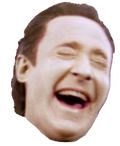

The typical distro’s installer will just take care of setting up GRUB for you, don’t worry about that. I’m doing something similar with my home partition, except I made a home partition with all the expected user folders ~/Videos ~/Documents ~/Music ~/Games etc and then used overlayFS which keeps ~/.config/ and the like separate for each OS partition while letting me share everything else.