- 1 Post
- 12 Comments
The story turns out to be an act of revenge by the co-author, who donated 10 million pound to Cameron’s party in hopes of being given a cabinet position. After Cameron refused to give him such, Ashcroft co-wrote an unauthorized “biography” of Cameron.
With this in mind, I wouldn’t give this story any second thought other than the realization that Ashcroft is an utter tool.
- Arxir@lemmy.worldtoMemes@lemmy.ml•When you need to disable ads and give access to the microphone5·11 months ago
Inventors of those patents are Robert L. Sweet and Alan B. Densky. Those names mean anything? I don’t know them and I don’t get the point you are trying to make…
It’s a system to organize information based on the following criteria:
- Location
- Alphabet
- Time
- Category
- Hierarchy
Thank you! This is pretty much how I go about it, but the manual work load is still great.
In my case it is the adoption of LATCH, a concept I only encountered after I had already been using Obsidian for some time. Not to mention that my LATCH template already changed once or twice, until I found what works for me, but this still leaves the possibility open for future changes to it and another round of mass edits. Deciding on a more fundamental level, if and how or if at all I should address these changes is a question that I have not yet found a decisive answer to.
Well it’s not just meta data. I write only the bare necessities in an actual YAML header, the rest of the front matter goes into a comment section below that. This gives me the option to add links as meta data. What I would like to do is to embed older notes with LATCH. This would help with cataloging and indexing, which would in turn help with identifying merge-able topics, relating topics and reviewing notes.
- Arxir@lemmy.worldtoObsidianMD@lemmy.world•Looking for plugin to create TOC for entire vault1·1 year ago
Have you heard of the dynamic toc plugin?
I could probably do this with Dataview, but I would prefer proper wikilinks.
I don’t really understand what you mean by that. Do you mean, that you want to link to the note? Because Dataview can definitely do that. Or are you refering to linking to the headers within a note? I don’t think that this can be done with Dataview.
Here a minimally working toc via Dataview btw:
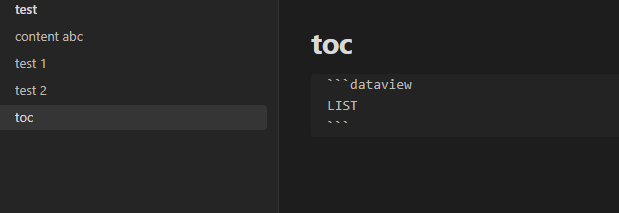
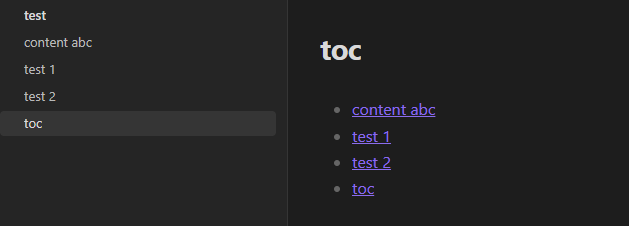
- Arxir@lemmy.worldtoObsidianMD@lemmy.world•Separation of concerns, or "Why I don't keep tasks in Obsidian"1·1 year ago
Yes, of course.
Dataview let’s you list notes, which contain certain keys. So you can index your notes automatically.
One can for example add
category:anddate:to the YAML and then use a dataview snippet like the following to list all work related notes and sort them by latest:LIST
WHERE category = work
SORT date desc
With more keys you can make more conditions or show more information in a table. For example
deadline:orurgency:in the YAML.You can also check for notes, which are missing information in their YAML through:
TABLE
WHERE !category
There are lot of tutorials and the documentation online, if you want to know more.
- Arxir@lemmy.worldtoNo Stupid Questions@lemmy.world•Is there a relationship between increasing animal atacks on humans and global rising temperatures?2·1 year ago
No, Factorio is not based on real events.
- Arxir@lemmy.worldtoObsidianMD@lemmy.world•Separation of concerns, or "Why I don't keep tasks in Obsidian"English2·1 year ago
I am surprised that nobody mentions dataview plugin… The thing about ToDos is that you need a central place to display them. This can be done with a dataview snippet in a ToDo-Note and Dataview is perfect for task keeping since you can add any type of key to your notes and display those in a sorted table as well, e.g. Deadline, Urgency, Workload, Parent-Note.
It’s not sending you automatic reminders though, so if you are not habitually checking your ToDo-Note you might benefit from setting a reminder for that and eventually building the habit.
Right? What kind of person teases us like that and then doesn’t share the method :|