To be fair, that probably is a REALLY nice broadcast-grade CRT like a SONY BVM-20F1U or something… which most people did NOT have access to back in the day.
Hell, my wealthy buddy’s family had a “flat screen” (meaning the CRT didn’t have a curved face) SONY WEGA CRT in the mid-90s and I know it had S-Video, but I’m pretty sure it didn’t even have a component connection, let alone the quality aperture grille/shadow masking, or the contrast ratio that the BVMs did (because those things were at local TV news stations running 24/7).
In reality, there’s a bunch of differences with connection types providing various levels of quality and CRT display technology , but the accessibility that new TVs give us all to astoundingly good picture quality at a pretty reasonable price means we are living in a golden era for retro gaming if you know what you’re doing.
I’ll take my gigantic 4K OLED hooked up to a MiSTer with some great shaders rendering the sub-pixel effects a real CRT has to emulate this visual effect with run-ahead to minimize the latency + input lag over anything except a BVM-20F1U in near mint condition almost any other day of the week.
TL;DR - you can emulate those sub-pixel CRT era display technology display artifacts with a decent shader on a good 4K OLED, and probably spend less than you’d need to get almost the exact same visual effect with pretty much none of the pitfalls you get with old CRTs like massive electricity use, having to carry a 150-250lb CRT, hope it has no burn-in, decent remaining bulb life, etc.
Nah, those phosphor strips of that screenshot on the left are plenty coarse to be achievable with a consumer grade CRT. Throw in the fact that European sets pretty much all had RGB and it’s pretty realistic. Although most of us only heard about RGB cables with the advent of chipped PS1s and pirated NTSC discs (they oftentimes only displayed in black and white and RGB cables were the widely known fix for that).
EDIT oh by the way, the community CRTgaming also made it over here to Lemmy :-) I’ll have to post some content there…
@Elektrotechnik Here in the EU/Germany we was used to SCART connection, even on the SNES (and upwards). MULTI-OUT/SCART supported composite, Svideo and RGB. The image I had was cleaner than what I emulate nowadays!
YES! Please join us! I don’t want our community to be full of elitists, play how you enjoy playing! But I happen to really love the look and nostalgia of playing on CRTs. Everyone is welcome to come and post about CRTs, or even CRT filters and masks in emulators to get that authentic experience!
I mod the one here on Lemmy.world - !crtgaming@lemmy.world
My man. Now THIS person knows about CRT gaming. I’m merely an old man with limited time to research all this. Anyone talking about phosphor strips and halation and magnetic interference /gaussing probably knows their 💩.
I just know I like wearing the nostalgia goggles that add those artifacts my old eyes still hazily remember and weirdly prefer.
If you have the space, I highly recommend just getting a mid-sized CRT for the lulz :D It’s such a fun hobby. I went down the rabbit hole a little too hard in 2016 and have to downsize now. But I’d still get one to play around with while they’re still available for a couple of bucks (I hear it has gotten harder in the US already).
!CRTs@kbin.social as well!
@JDPoZ Most people not from that time think that CRT look is just bunch of clean black lines overlapping the image (keyword scanlines) without anything else to consider, and call it a day.
Man I’m such an old fart I prefer my emulated games appear using different era CRT shaders to accurately reflect the sort of TV connection I had access to when playing. Like emulating shittier RF for older NES games, S-Video for SNES - N64, and then component for PS1 - PS2 era.
Like… I enjoy playing Mike Tyson’s Punch-Out using a shader that makes it look like a shitty RF connection with inaccurate desaturated colors bleeding, interlace jitter, etc. I’m actually kinda wistful when I can’t see the preview channel 3 TV guide blending through the crappy connection. I almost want to see if someone has made a shader that could render in a YouTube stream of retro late 80s to early 90s TV at like 5% opacity to get the same effect I saw as a kid sitting 2 ft away from my old 16” Magnavox.
@JDPoZ (I’m not sure why your reply does not appear in my view, but only if I look at your profile… Guess Kbin does not work correct at the moment?)
Me too! But where I live we did not use RF connection for NES, but had composite through RCA connection. I have different setups for the kind of system I am emulating. For NES and that time period my Shader choice is “composite” cable variant, SNES era “svideo” and “rgb” (or for you known as “component”) connection. There are many more configurations for other systems and handhelds as well. Handhelds in example aren’t CRTs, but LCD displays.
deleted by creator
Play how you enjoy playing! I will say that this looks like a consumer-grade pitch, and that there is some value in consumer-grade sets today, even with something like composite, since the mixed colors were used on many occasions, Sonic’s waterfalls are the classic example.
Personally I enjoy playing on CRTs when I can, but I also love filters on modern displays! I think the biggest gap right now isn’t playing things like SNES on a 4K OLED with filters, but things like GameCube that we can get on those displays with GCVideo adapters like the Carby and EON Mk2, but then they are pretty limited in options for scaling and filters. RetroTink 5x Pro of course is an option, but they add up! It’s so easy to get a cheap or free CRT to enjoy lag free without spending hundreds on scalers and hardware mods.
What does this MiSTer thingy do?
Oh the MiSTer is awesome! It’s like an emulation device, but instead of emulating with software it uses a thing called an FPGA (Field Programmable Gate Array). the short explanation of what that means is that the chip reconfigures itself physically to mimic the hardware of old systems, which results in super accurate, lag-free emulation. It also allows for both digital and analogue output, loads from mass storage like an SD card or USB hard drive, and works with the oldest systems up to things like the PS1.

It just looks soooo much better.
@onichama Good game artists of that time period knew the limitation of their current technology and created the graphics with it in mind. In some games more apparent than on others. The linked image (often cited) is a good example of a game artist being aware.
It really is a stunning comparison. Designing art for CRTs was like painting with light.
“It was not by MY hand I was once again given pixels!”
Symphony of the Night is one of the games that took the most advantage from CRTs. In them it creates an illusion of additional details. Without them it looks grainy and the gradients don’t come together right.
which one, left or right? I dont game
The one on the left is an emulated version, and the one on the right is a photo of a CRT with a composite signal (the yellow cable that was pair with white and red audio) most common back in the 90’s. The image illustrates how the graphic designers for this game knew they were going to be displayed on a CRT that would fuzz the image and so they deliberately made Dracula’s eyes that color of red with that placement because they knew it’d get mixed to give it a more ethereal effect to look like he’s got glowing red eyes. The ruffles in his shirt are also a great example of how the CRT enhanced the look.
Yeah, there’s a crazy amount of tricks they employed to bring the sprites to life in a way that just isn’t possible on modern displays. The sharp pixel look is actually an unfortunate byproduct of the transition to newer tech.
Abusing and exploiting slotmasks and such were what made games designed for CRTs look so much better on them. Unfortunately, it doesn’t work backwards, because newer games designed for LCDs and LEDs don’t look any better or worse on CRTs, outside of overscan and resolution issues.
Shredder’s Revenge has entered the chat.
For real though many modern pixel art titles use these same color techniques, and while they do not depend on crt blending them at all, they can often see slight visual benefits from the pixel blending that is possible with a modern shader adding that effect.
Fight n’ Rage has a built in set of shaders that do just this and it is beautiful. It is on by default, but still optional.
Running shredders revenge with a very mild crt effect also looks really good on a lot of the blended colors.
Sonic Mania has a very good built-in CRT shader. It’s not a perfect recreation, but it think it looks excellent! And I also think it looks really great on a CRT using a downscaler.
Emulation made everyone forget that old school pixel art was made to blend in the really shitty consumer crts of the 90s using composit video. I don’t like how crispy modern pixel art looks.
I hate a lot of modern pixel art games for that reason. Those old games weren’t meant to have super defined pixels. The programmers knew they were going to get some blending due to the limitations of the technology at the time. If you’re going for the old school aesthetic at least use a shader or two.
I disagree completely. The pixel art Castlevania games on Nintendo DS look amazing! So many little details. It’s fantastic.
The Castlevania games on the NDS look great,
Symphony of the Night, originally made for CRTs in the PS1 era, just looks wrong when blown-out by a large LED screen on the PS4.
If they’re truly trying to be old school, I agree. Many such games actually come with adjustable filters to simulate that kind of distortion, and even arcade-like screen curvature (e.g., Hammerwatch).
That said, modern pixel art is evolving its own aesthetic that is valid and enjoyable in its own right. I don’t think everyone making modern pixel art games is necessarily trying to be old school.
The artists, not the programmers.
Composite lol, my Sega came with an RF connector with a switch. It was either TV signal or console.
The raw pallette Nintendo video with NTSC filters looks amazing in RetroArch on a modern screen. It looks like how I remember. I’ll see if I can find a screenshot of mine later.
Eh, I’ll just show some from search results. Notice how the color bleeds between pixels, and edges have color artifacts.
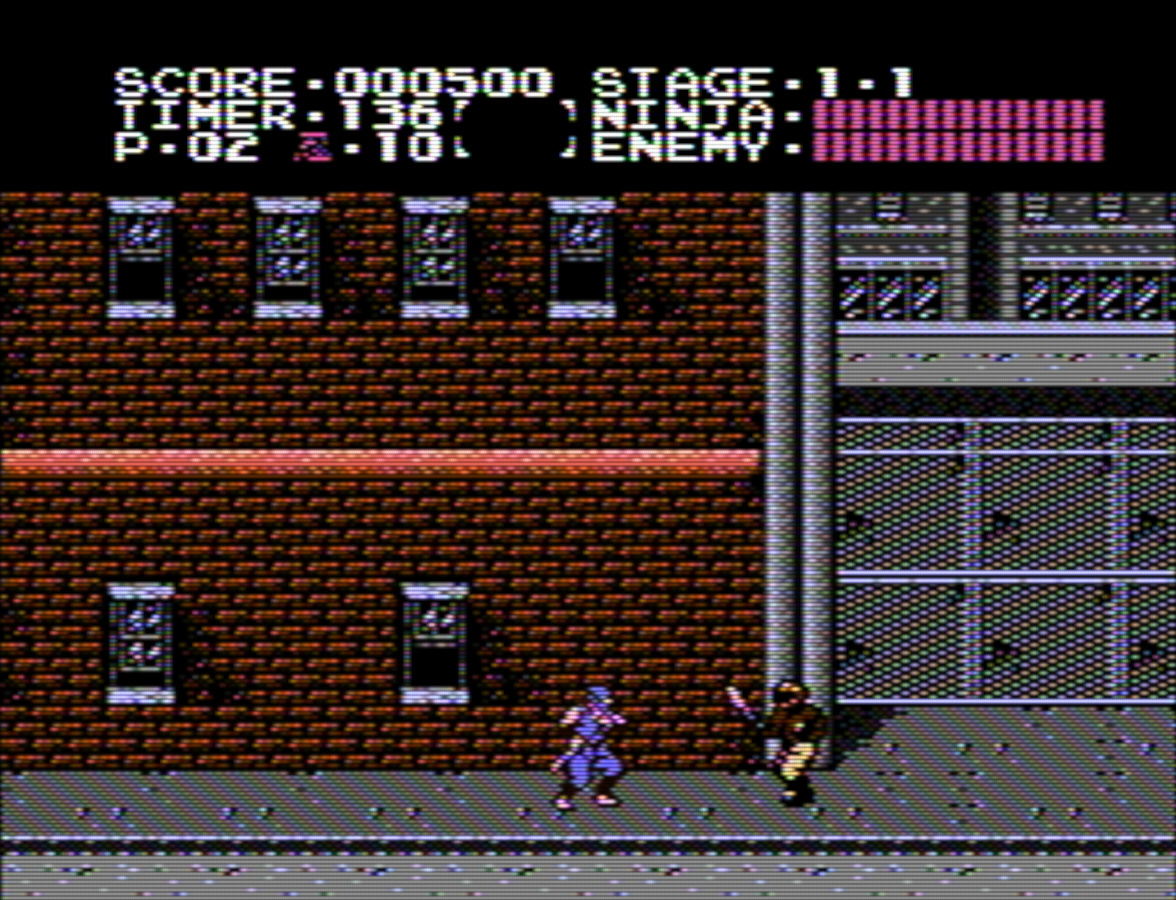
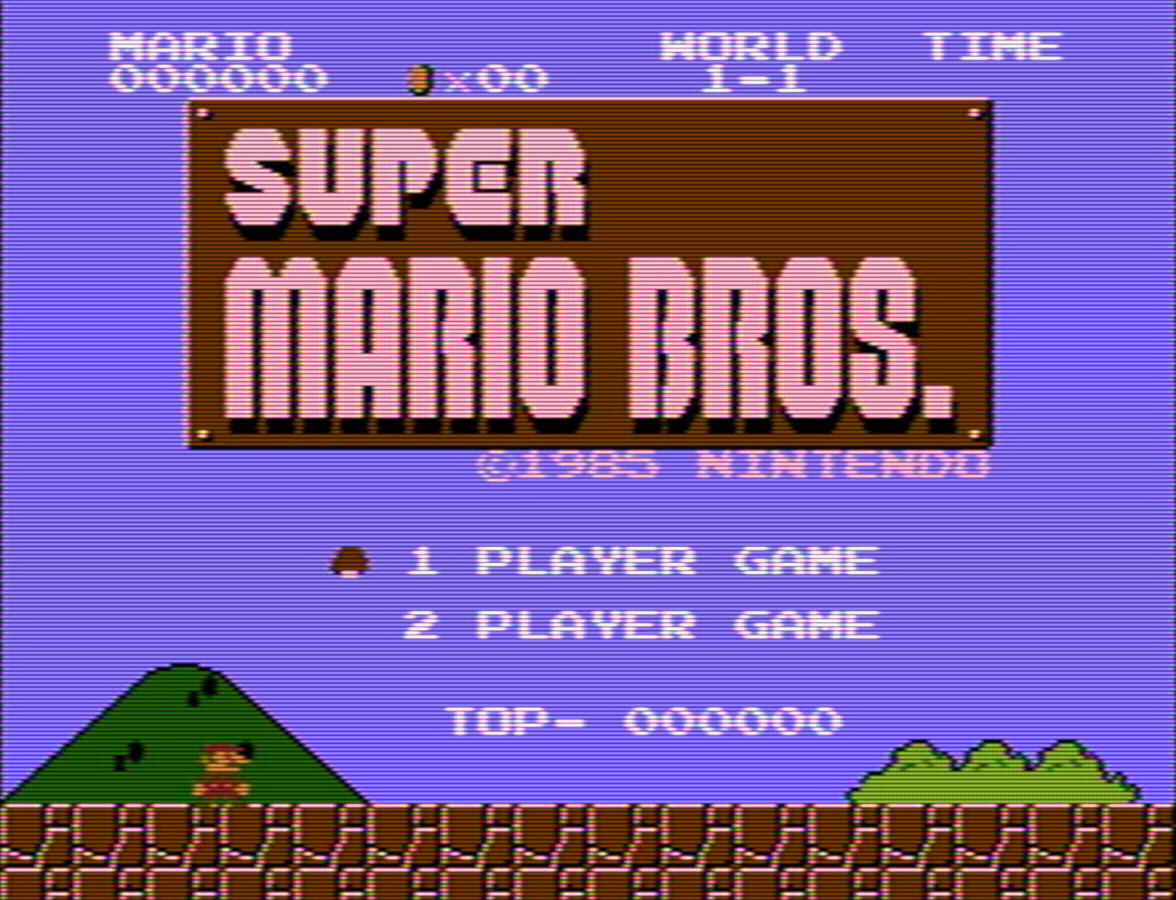
Also, check out this amazing Game Boy filter!
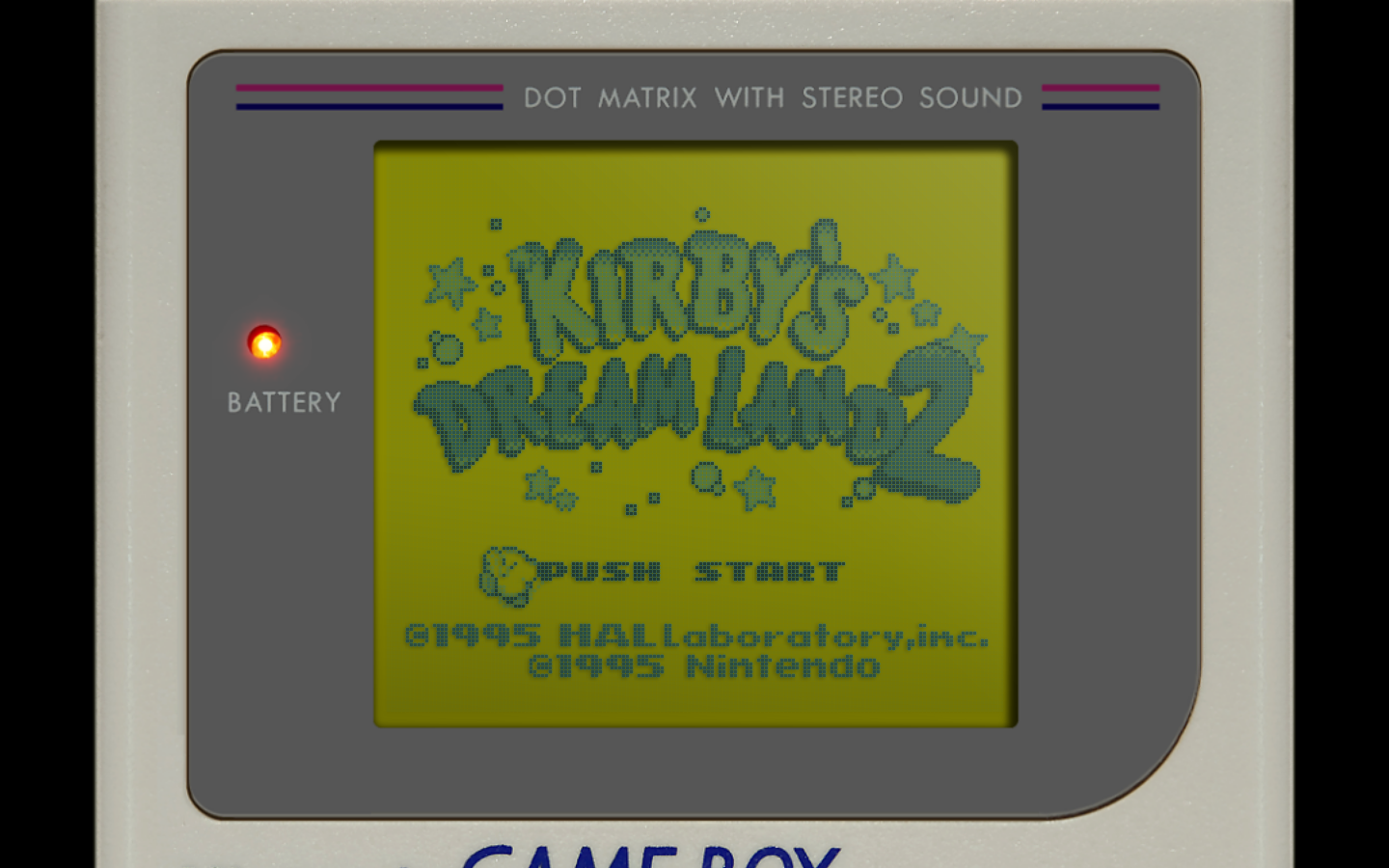
Ah yes, just how I remember the Gameboy, struggling to see the screen.
But seriously, the top ones look great!
Ah yes, just how I remember the Gameboy, struggling to see the screen.
But seriously, the top ones look great!
In Linux you can try gamescope with fsr upscaling. It’s a must-have for playing old games.
deleted by creator
@LastoftheDinosaurs gamescope was created by a Valve employee for the Steam Deck and made available for Linux in general! -> https://github.com/ValveSoftware/gamescope
happy to help! gamescope is pretty amazing
The last time I set up an emulator I looked into this and it really improved things!
This might be a dumb question, but would you know if you can put that on a steam deck?
yes, I think it was even originally intended for the deck.
Thank you. I’m supposed to be sleeping now, but I don’t think I will anymore.
@LastoftheDinosaurs There are filters for emulators called “Shaders” which can make games look close to a CRT look and feel. I use RetroArch to emulate games, which has first class support for such Shaders for use with any supported emulator core. If you want, have a look at what is possible with an article I wrote a while back, which has sliders to see a before and after effect: https://thingsiplay.game.blog/2022/03/08/crt-shader-showcase-for-retroarch/
Here a screenshot without and with my favorite Shader called “Royale” and a variant of the Shader that simulates even more characteristics, “Royale NTSC SVideo” :
Very interesting read. Thank you for sharing.
It’s impressive how much of a difference those CRT shaders make, and it explains why I often remember games looking better than they do when I try to replay them now.
This is reminiscent of watching TOS Star Trek restored for modern HD TVs. You can see all the make-up really clearly because they had to make everyone pop for old CRT screens. They look awful now.
Oh boy, Cpt. Kirk’s eye shadow? Just have to tell ourselves that male beauty standards changed over the centuries lol
I have mixed feelings about this. If you zoom in, it looks especially bad. If you are talking about consoles that had like 320x240 pixel resolutions, it is especially bad, but a high resolution LCD display can use filters/shaders (whatever you want to call them) to mitigate the blockiness to a large degree. Early LCDs were simply no match for a good CRT. I would argue with people all the time and they simply couldn’t believe it and thought I was crazy. But now that we have LCDs with more than 4K resolution it is game over for CRTs and my back hurts just thinking about moving another 100 lb vacuum tube monitor.
I disagree but only because I’ve seen it showed to me by my friends who are super into this. When games were made for TV and consoles especially in the late 80’s and 90’s they did things that took advantage of the analog nature Cathode Tubes used to display the image. Not every game took advantage of these techniques but the ones that do are nothing short of amazing when you think about it. They make filters these days that emulate some of these effects but analog is still analog and isn’t something a digital display can always emulate regardless of resolution. I would say for most people it just doesn’t matter that much but if your a retro gamer you want the OG experience. It’s difficult to emulate these analog techniques because they are specific to an era and the techniques can sometimes be unique or trial and error by the devs.
There are other things as well for example light guns which just straight do not work on a newer display. Games that had live action recorded video look hilarious because the same techniques that were used to make things look better were applied in make up form to the actors.
What is a bit sad is the specific techniques these developers used aren’t being well recorded and documented which I think would be very useful for future emulation and filtering.
analog is still analog and isn’t something a digital display can always emulate regardless of resolution
Yes it can.
Not unless you’re doing HDR and which emulators are doing that?
The RetroTink 5x Pro i think has some (hacky) ways to pretend to output HDR to get a decent effect. It’s definitely developing!
Oh that’s sick! I’ll have to check out what’s new in the scene.
Somewhat similar to your example of designing for analog TVs, certain games for the original Gameboy took advantage of the terrible ghosting for transparency effects. Like ZAS. On an IPS screen mod or an emulator, these just look flickery. But they make a neat effect on an original screen. Haven’t seen any filters fix that yet.
Yeah, of course games made back then are going to look ridiculous scaled up to 1080p or higher. The SNES had a resolution of 256×224, and the graphics were designed with the drawbacks of 50/60hz interlaced displays in mind. Nowadays, we have progressive scan consumer-grade TVs at 4K resolutions and refresh rates of 120hz. It doesn’t make sense to scale the graphics up directly.
It’s also about resolution scaling. When 240p or 480p was common, most people only had 15-25" screens so they looked accurate. Nowadays 40-65" is common and 4K is the common resolution, or 1080p for smaller/cheaper TVs.
1080p is 2.25 times larger than 480p, 4K is 8 times larger than 480p (my math may be off…). Take any 480p picture and then zoom in 800% and it will look like shit, putting a 480p picture on a screen with a native 4K resolution will do the same thing. The screen is simply too big for it to look like it would on a common CRT unless you’re like 25 feet away from the screen.
One of the best things you can get on some emulators are the CRT filters you can apply to give it that authentic look.
CRT filters are a huge cheap and easy blessing for retro gaming. Absolutely essential.
A lot of games depend on a CRT for color blending / smoothing / transparency effects. I actually don’t really like how nearly all 8 / 16bit games look on modern displays, filters generally don’t do a good enough job emulating the look.
It’s called dithering, and it’s super nice imo. Still, I kinda like the super pixely look if I’m being honest.
Some games did transparency by alternating frames which on interlaced sets would draw every other line per frame or something along those lines.
Those effects do not appear in screenshots or generally on any progressive scan modern display without specific emulation
Some examples : https://m.youtube.com/watch?v=y6NLXga1i0M the first two look horrible but the third shows the blending more like how it would have originally appeared.
That’s so cool. I never considered the sort of analog nature of the frame being redrawn being used to create unique effects. If I understand the intent was that on older sets the previous frame would “fade” instead of turning instantly on or off it produced a transparency effect?
Here is an alternative Piped link(s): https://piped.video/watch?v=H_o5h5SK_70
https://piped.video/watch?v=3BJU2drrtCM
Piped is a privacy-respecting open-source alternative frontend to YouTube.
I’m open-source, check me out at GitHub.
Yeah, you’re pretty much right. Interlacing complicates it a bit more because not only would the previous frame “fade” but half of the frame was drawn, every other line, and then the next half. So it didn’t look like a flicker because it was basically 60fps for half of the total screen, but an alternating 30 frames for each half of the image. This is why on early and terrible transcodes, you can get a “comb” effect, it’s not properly combining the image per frame and showing you half of the last frame and half of the next frame and the motion in the image shows in combs.
It’s really interesting stuff, imo.
There’s something very satisfying about it being actually pixel-perfect.
However, there’s also something to be said for a/b comparing for each sperate game and deciding what you think looks best for it. Having options is always best.
More about size. We play shit on screens WAY bigger than we used to back then. That image is just an icon. not meant to be that large or on a computer monitor that close to your face. CRT can help it look less bad when that big and that close, but can also remove detail when small and far.
I have a MiSTer and was telling my friend about it. We started playing SNES games on my 65" OLED TV and he was like “this looks like shit and it cost you about $500?! The Raspberry Pi looks way better than this!” and then I told him it’s because the MiSTer is an accurate recreation of what the actual console was like and the Pi attempts to make everything look good on modern hardware. If you could connect a NES up to a 65" flatscreen it would look the same way as the MiSTer since the NES was meant to be played on a 15-25" CRT screen not a 65" inch OLED screen. It’s no different than trying to watch a show or movie from the 80s or 90s where it’s 480p on a 4K TV, you’re stretching the picture out to like 8x larger than it’s supposed to be.
A Raspberry Pi software emulator usually outputa the same picture as a Mister FPGA core. The only difference is the post-processing filters available for each. Mister has a lot of really good CRT filters available too that you can load per core.
Yeah, my point was the Pi usually has all that stuff pre-loaded whereas the MiSTer is for the hardcore people that want the original experience. Every time I load up a core for the MiSTer I have to set the filters and upscaling.
Also, the games were designed to run on that display hardware. They exploited the limitations and artifacts to get a better over all image. When you play on something without those artifacts, those tricks don’t work. Hell, you can’t even play some games like Duck Hunt on modern hardware without significant modifications.
And we definitely played that close to our faces sometimes because not everyone had a big TV and no one had wireless controllers so you’d be sitting on the floor between the TV and the coffee table, which was in front of the couch. If you were lucky, you had the game system and an old hand-me-down TV in your bedroom so the TV was likely as close as your toes, or closer.
There’s this profile on pixelfed that posts very nice pixel pics with and without CRT emulation - lashman
This artist’s work is extremely visually pleasing lol thanks for sharing!
This is a dope account! I did think you meant it was an account like CRTPixel on twitter, but it actually just looks like an artist who’s aesthetic is CRT Pixel art. Super awesome!
It’s not only 2D games. Super Mario 64 looks terrible on a modern panel imo, and it still looks great on a CRT, as if the CRT has some kind of texture filtering lol. Not only the jagged edges are gone, but the textures look smoother too. You don’t want to see low res textures in perfect contrast, brightness and sharpness lol.
Most n64 emulators make the games run at a higher res by default, which makes all the low poly models and low res textures easier to see. If you run them at their original target resolution, they look MUCH better.
Huh I played it on a LCD and thought it was terrible. Like how did anyone play this?
How? There wasn’t anything better, it was the pinnacle at the time.
Uh CRT. The whole discussion is about how it displays better on CRT.
Eh, I -like- the clear, chunky pixels. No filters, integer scaling.
Just curious, did you grow up in the era of crt low pixel games? I suspect there is some form of nostalgic preference to whatever someone is used to playing.
I grew up with SNES games on a CRT and would absolute choose sharp pixels over a CRT filter. Blur hurts my eyes just thinking about it.
I grew up on Atari and Coleco. Still prefer the chunky, clearer integer scaling available now.
I grew up with the Atari 5200 and would absolutely have chosen crisp pixels back then if it were possible.